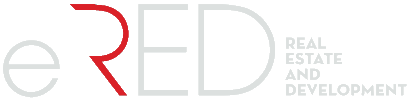Specifically, according to Decision A.1068/2025 issued by the Governor of the Independent Authority for Public Revenue (AADE), Giorgos Pitsilis, upon submission of the Declaration of Lease Information of Real Estate Property by the lessor, the lessees and any co-owners of the property:
Receive a relevant notification in the “My Messages” inbox of the digital platform myAADE (myaade.gov.gr), under the path Registry & Communication > My Messages, as well as via the myAADEapp.
Are informed via email at the address they have registered.
From the moment the notification is received, lessees are given a 30-day period to either accept or reject the declaration digitally. In case of rejection, they must provide the reasons for non-acceptance in a designated field within the application.
IMPORTANT: After the expiration of this deadline, if none of the lessees or co-owners have taken any action, the declaration is considered to be accepted by default.
These provisions apply to all Lease Information Declarations submitted from June 2, 2025, onward.
Under the same decision, in order to facilitate taxpayers, a deadline until June 30, 2025, is provided for the following:
Co-owners and lessees of active leases to accept or reject declarations submitted up to June 1, 2025, provided they have not already done so.
Lessors to submit lease termination declarations without penalties for leases that ended by April 30, 2025, if they have not already submitted such declarations.
It is noted that lessees and co-owners may access the digital lease declarations through the myAADE platform (myaade.gov.gr) via the path: Applications > Tax Services > Real Estate > Lease Declarations > Enter Application. Access requires the use of their personal TAXISnet credentials, in order to digitally accept or reject the relevant declaration.